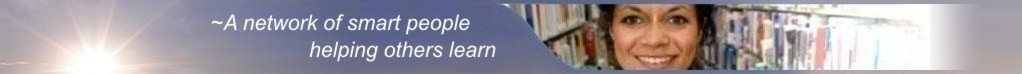
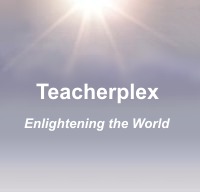
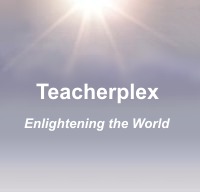
Choose a Topic
How to Use the Teacherplex Website
On the left side of every Teacherplex webpage are menus of operations that are always available when interacting with the system. One of the menu items allows a user to login, or logout (if already logged in), or register a new account, or see a profile of his or her account.
Most of the learning system is available without logging in. You can go to any available topic and see questions without logging in. But, if you want to have the system track your progress and present questions to you at the appropriate grade level and in the most efficient manner, you'll need to register and login. Likewise, if you want to help build the system by creating and organizing questions, you'll need to be logged in. While you can add questions even when not logged in, you won't get credit for having added them. They will have anonymous authors.
The most fundamental menu operation, available at all times from the menus on the left, is 'Navigate Topics'. It allows you to travel through the hierarchy of topics in order to find the subject in which you want to learn or contribute new questions.
A hierarchy is like an upside-down tree, with a trunk or root at the top and branches splitting off as you go down. Every branch can split into more branches, and each of those branches can split off into ever more branches. The Teacherplex hierarchy forms a taxonomy of topics with the most general classifications at the top, getting more specific at lower levels. The topmost classification is so general it is called 'Everything'.
Wherever you are in the hierarchy, the navigation page shows you the topic you are in, plus all the topics above it, up to 'Everything', and the sub-topics just below it, if there are any. All the topics to which you can go are clickable links. Just click on the topic to which you want to go, and you may then see a new set of sub-topics under that one.
From within most topics, you can click on the button 'Start Questions' to begin learning. The questions will come from the topic you are in, plus all the topics below it in the hierarchy.
Every question has an associated rating that enables the system to tell how good it is. When you answer a question correctly, the system goes on to present the next question. When you answer a question incorrectly, the system expects you to read the corresponding explanation and then rate the question in order to proceed. If, after reading the explanation, you think the question was a good one and that you learned something from the explanation, then you should give the question a good rating. If you still don't understand the question and corresponding explanation, or if you think the answer is just plain wrong, then you should give the question a bad rating.
You might see the same question presented more than once. This can happen for a couple of reasons. One reason is to make sure you have learned from a question that you previously answered incorrectly. For a question that you get wrong, you will soon afterward get another chance to re-inforce in your memory the principle or lesson associated with that question. Another reason you might see questions presented over and over again is because there simply aren't enough questions in the category. The system relies on users to supply the questions, and many categories are still only sparsely populated with just a few questions.
Teacherplex Home Page
Choose a Topic